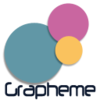An advanced replacement for Windows Explorer
An advanced replacement for Windows Explorer
Vote: (6 votes)
Program license: Free
Developer: Thomaswolsey
Version: 1.33
Works under: Windows
Vote:
Program license
(6 votes)
Free
Developer
Version
Thomaswolsey
1.33
Works under:
Windows
Pros
- Dual-pane interface for easy file transfer
- Multiple view types for easier file and image management
- Portable application that doesn't require installation
- Ability to halt file deletions to prevent mistakes
- Configurable for use over a network for file access control
Cons
- Might be complicated for users accustomed to Windows Explorer
- Some issues with EXIF tool functionality
- The learning curve for fully utilizing advanced features
Efficient File Management Solution for Windows
Introduction
For many PC users, conventional file management through Windows Explorer can feel clunky and inefficient. File Organiser is designed to address such frustrations by offering a more sophisticated approach to handle files and folders on your Windows system. It brings ease of use and several compelling features that aim to streamline the file management process.
Enhanced File Viewing and Organization
A standout feature of File Organiser is the dual-pane interface, which significantly simplifies the process of moving files between folders. Instead of juggling multiple open windows, users can drag and drop files across two main windows, which can be a substantial time-saver. With several viewing options available, locating documents and images becomes more intuitive.
This software is particularly gentle on system resources, a welcome factor for those with older or less powerful machines. Moreover, it operates without requiring installation, which not only makes it a portable solution but also means that it won't bog down your system with additional registry entries.
Reliability and Data Loss Prevention
One common concern among computer users is the accidental loss or misplacement of files. File Organiser provides an efficient safeguard against such issues. If a file is inadvertently moved, it is often redirected to a root folder, and File Organiser makes the detection of such events immediate and visible.
Additionally, File Organiser introduces a stop-gap measure during deletion processes. Should you realize an error mid-deletion, this software offers the ability to halt the process, potentially preventing an irreversible loss of important data. This added layer of security is particularly valuable for those who handle large volumes of files regularly.
Network Functionality and Security
For users in a networked environment, File Organiser presents benefits as well. It can be configured to function over a network, which allows for certain restrictions to be set on files to mitigate unauthorized access or unwanted deletions. This element of control is crucial for maintaining data integrity in a shared workspace.
Software Updates and Improvements
Developed using Delphi2009, File Organiser has shown increased compatibility with Windows 7, marking a step forward for users of this particular operating system. Other notable enhancements in recent updates include a more robust renaming feature that checks for conflicts across all files in a directory rather than just selected ones.
Fixes in image renaming now ensure that images are displayed when renaming single photos, and several bugs related to this functionality have been addressed. The software also incorporates EXIFtool now at version 8.4, however, some users have encountered issues with the EXIF tool functioning correctly when compiled with Delphi2009.
While the software has indeed improved in respects to functionality and stability, some users may find that it comes with a learning curve when compared to the more straightforward Windows Explorer.
Conclusion
File Organiser positions itself as a viable and powerful alternative to Windows Explorer, particularly for users craving better control and efficiency in managing their files. It does cater to more technically inclined users, and although it might seem complex for beginners, its benefits can be substantial once mastered.
Pros
- Dual-pane interface for easy file transfer
- Multiple view types for easier file and image management
- Portable application that doesn't require installation
- Ability to halt file deletions to prevent mistakes
- Configurable for use over a network for file access control
Cons
- Might be complicated for users accustomed to Windows Explorer
- Some issues with EXIF tool functionality
- The learning curve for fully utilizing advanced features